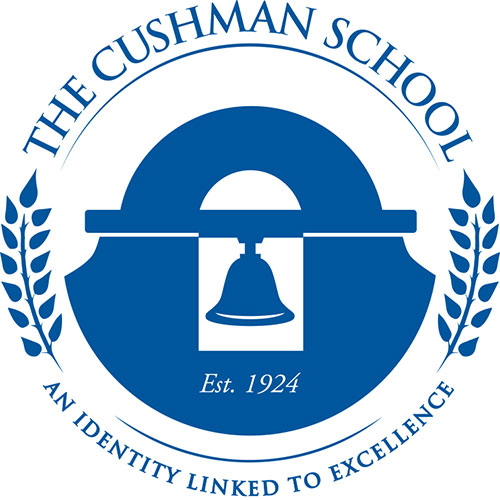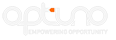How to Print Large Format Photos Without Losing Quality

Blow up a photo and every flaw shows. What looked sharp on your laptop can turn soft, washed out, or just plain wrong when printed big. Getting a large format print right isn’t about luck. It’s about making the right choices from the start. That’s something we see every day in our print studio, where attention to detail makes all the difference.

Image Size Sets the Stage
Start with the file. A small image can’t stretch to mural size without showing its limits. Raw files hold every bit of detail your camera can capture. That’s why professionals rely on them for premium giclee prints. TIFF files come next. These keep quality high for ultra HD acrylic prints and don’t throw away color data like JPEGs do.
- Raw or TIFF files only. No JPEGs for serious work
- Set resolution to at least 240 DPI at the final print size
- Work in 16-bit color when possible; 8-bit is the bare minimum
- Stick to wide-gamut color spaces like Adobe RGB or ProPhoto RGB
Ignore these numbers and the print suffers. Fine lines turn soft. Gradients band. Colors lose their punch. Miami’s climate adds another layer. Humidity can warp paper, so many artists turn to metal prints or acrylic. These materials shrug off moisture and keep colors bold, even in tropical air. We often recommend these surfaces for clients who want their work to last in Miami’s unique environment.
File Prep That Holds Up at Any Size
File prep isn’t just about clicking “resize.” The best results start with the highest quality source. Pull the image straight from the camera’s raw output. Make every color correction, exposure tweak, and retouch before you even think about scaling up. Once you enlarge, flaws get magnified. Dust spots, color casts, and noise that hide on a small screen jump out on a big print.
Sharpening is where most prints go wrong. One pass with a generic filter won’t cut it. Use a multi-step approach. Start with a gentle global sharpen, then add targeted sharpening for edges and fine details. Adjust the radius based on the final print size. Too much sharpening and halos appear. Too little and the image looks soft. Digital art reproduction demands this level of control. Every brushstroke, every pixel, every subtle transition needs to survive the jump to large format. Our team at Artful Printers uses a careful, staged sharpening process to ensure your images look crisp at any size.
- Work non-destructively. Keep layers and masks intact
- Check for dust, sensor spots, and color noise at 100% zoom
- Apply sharpening in stages, not all at once
- Preview at print size before exporting
Skip these steps and the print tells on you. Viewers see the shortcuts. The difference is obvious, even from across the room.
Paper and Surface Choices Change Everything
Paper isn’t just a background. It’s part of the image. The wrong choice flattens color and kills depth. The right one makes the work sing. Cotton rag papers bring out the best in black and white. They hold deep blacks and subtle grays. Pearl and luster finishes boost color vibrancy and add a touch of sheen. Texture matters too. Smooth papers show every detail, while textured stocks add a tactile quality that can lift the right image.
Miami’s weather can ruin a print left unprotected. That’s why many artists skip paper altogether for large pieces. Metal and acrylic surfaces lock in color and resist warping. Choosing the right paper or surface isn’t about following trends. It’s about matching the material to the image and the environment where it will hang. We help guide clients through these choices, drawing on our experience with a wide range of materials and finishes.
- Cotton rag for classic, archival black and white
- Pearl or luster for bold, saturated color
- Metal and acrylic for durability and impact in humid spaces
- Always test with a proof before committing to a full run
One overlooked detail: mounting and framing. A flimsy mount lets a print sag or buckle over time. Professional mounting keeps everything flat and tight, even in Miami’s heat and humidity. Don’t trust a masterpiece to cheap materials or shortcuts.
Real-World Mistakes and How to Dodge Them
Even seasoned photographers run into trouble when scaling up. Here’s what trips up most large format projects:
- Sending a file at screen resolution. Prints come out pixelated
- Ignoring color profiles. Prints shift magenta or green
- Over-sharpening. Edges look unnatural, halos appear
- Choosing the wrong paper. Colors look dull, blacks turn muddy
- Skipping a proof. Final print doesn’t match expectations
Every step matters. The best prints come from a process that leaves nothing to chance. File quality, color management, surface choice, and finishing all play a role. Miss one, and the whole piece suffers. That’s why we encourage clients to consult with our print professionals before starting a large format project.
Ready to Print Your Large Format Photos in Miami?
Contact Artful Printers at 305-754-3888 or contact us to discuss your large format printing project. Our expert team will help you achieve gallery-quality results that preserve every detail of your vision.

.png)